Popular
-
 Infinix X6810 Charging Board
₨ 250
Infinix X6810 Charging Board
₨ 250 -
 Huawei Y9 2019 Front Camera
₨ 1,000
Huawei Y9 2019 Front Camera
₨ 1,000 -
 Iphone XS Max Front Camera
₨ 2,667
Iphone XS Max Front Camera
₨ 2,667 -
 Iphone Xs Front Camera
₨ 2,500
Iphone Xs Front Camera
₨ 2,500 -
 Iphone XR Front Camera
₨ 2,333
Iphone XR Front Camera
₨ 2,333
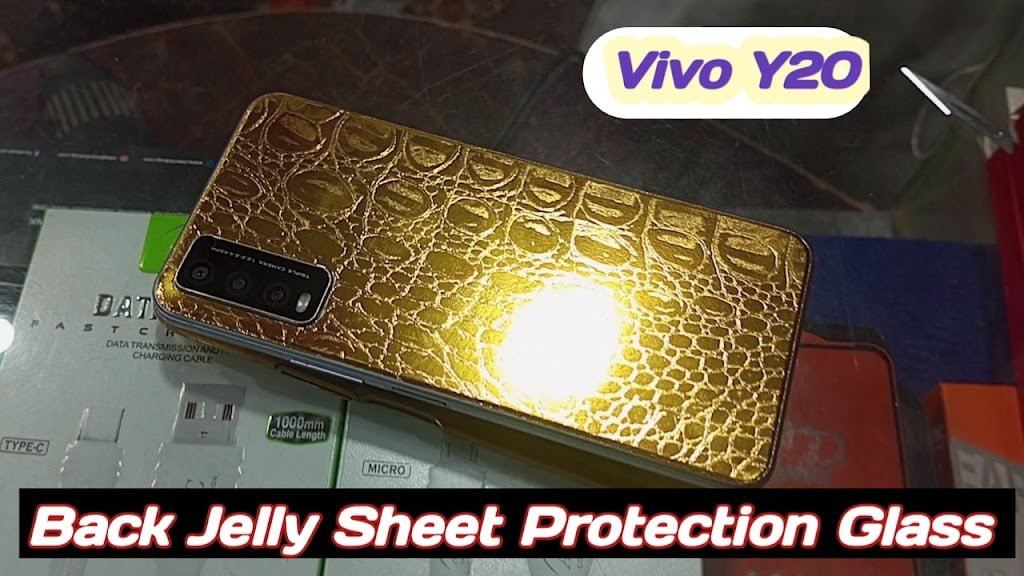

Smart Smart Watch dead Problem Issue dead Battery Problem Solution
In this Article if your smart smart watch problem is Smart Watch dead Problem Issue dead Battery Problem Solution so i explained how to repair a smartwatch and fix it. If your smartwatch is not working or it has a charging issue then this Article is surely for you. you can fix this problem in a few minutes your smartwatch is ready to use . Follow me few steps to fix charging issue in your smartwatch.
Thank you for reading this post, don't forget to subscribe!Common Causes of Dead Smart Smartwatch Batteries and Smart Watch dead Problem Issue
Replace the Battery
If your smart smartwatch’s battery life has significantly degraded and Smart Watch dead Problem Issue it’s out of warranty, consider replacing the battery. This can breathe new life into your smartwatch.
Charge Properly
Avoid overcharging your smart smartwatch, as this can contribute to battery degradation. Charge it to around 80% and avoid letting it completely discharge regularly.
Firmware/Software Issues
Sometimes, software or firmware bugs can lead to excessive battery drain. Ensure your smart smartwatch is running the latest updates to fix potential issues.
Battery Degradation
Just like any other rechargeable battery, smart smartwatch batteries degrade over time. The more you use and charge your smartwatch, the shorter its battery life becomes.
Display Brightness
High screen brightness settings consume more power. Adjust your display brightness to a level that suits your environment.
How to Buy Smart Smart Watch Display
Smart Watch Touch Problem Repair Display Price how to buy Smart Watch Touch Screen click this
Background on Smart Smartwatch Batteries
Before we tackle the problem, it’s essential to understand the kind of batteries that power most smart smartwatches. They predominantly use Lithium-ion batteries, which are compact and efficient but can suffer from specific problems over time.
How to change or replace smart watch battery if Smart Smart Watch dead Problem Issue
The process can vary depending on the make and model of your device. It’s important to consult your smartwatch.
Tools and Materials You’ll Need for replace your smart smart watch battery
Replacement Battery
Ensure you have the correct battery type for your smart smartwatch. Check the model number and specifications in your watch’s manual or consult the manufacturer’s website.
Screwdrivers
You might need a set of precision screwdrivers to open the case of your smart smartwatch.
Case Opener or Pry Tools
Some smart smartwatches have tightly sealed cases. You may need case opening tools or pry tools to carefully open the case without damaging it.
Tweezers
Precision tweezers can be helpful for handling small components.
Antistatic Wrist Strap
Adhesive and Sealant
You may need adhesive and sealant to reseal the watch case after the replacement.
How to Solve Smart Watch dead Problem?
Change Battery or Replace the battery
⦁ Charge Properly and check charger and usb cable
⦁ Firmware/Software Issues and hardware issue
Smart Watch ko on kaise kre?
Sab se phle smart watch ko charge kren or charger ko check kr lain ya charger change kr lain.
Smart Watch on karne ka triqa?
sab se pahle smart watch ko check kren or charger change kr lain.agar phir bh smart watch on ni hoti to as ki bettery change kara lain
Steps to Change a Smart Smartwatch Battery
Conclusion
Smart Smart Watch dead Problem Issue The dead battery problem is a common concern for smartwatch users, but with some care and attention, you can mitigate it. By understanding the causes and implementing the practical solutions mentioned in this post, you can extend the life of your smartwatch’s battery and enjoy its features for longer periods without any problem.
Smart Watch
Smart Smart Watch dead Problem Issue Changing a smartwatch battery can be a complex and delicate process, and it’s not recommended for inexperienced users. If you’re not confident in your abilities, it’s best to have the battery replacement done by a professional or authorized service center to avoid damaging your smartwatch if Smart Watch dead Problem Issue properly.
Check More All About Cases and Other Tips And Tricks
Redmi Note 10 Back Cover Xiaomi Redmi Note 10 Cases Covers Glass Protectors and back Skin jelly Sheets
Written by tricksmobile.com
2 thoughts on “Smart Watch dead problem issue dead Battery repair 2024”
Leave a Reply Cancel reply
Best offers
Join Risk Free
30 days refund
100% Safe
Secure Shopping
24x7 Support
Online 24 hours
Best Offers
Grab Now
Free Shiping
On all order over
Know Us

Neque viverra justo nec ultrices dui sapien eget. Gravida cum sociis natoque penatibus. Imperdiet proin fermentum leo vel orci porta non
Read MoreStore Updates



Product Showcase















Thanks it’s working.
CAN YOU REPAIR THIS.