Popular
-
 Infinix X6810 Charging Board
₹ 75
Infinix X6810 Charging Board
₹ 75 -
 Huawei Y9 2019 Front Camera
₹ 300
Huawei Y9 2019 Front Camera
₹ 300 -
 Iphone XS Max Front Camera
₹ 800
Iphone XS Max Front Camera
₹ 800 -
 Iphone Xs Front Camera
₹ 750
Iphone Xs Front Camera
₹ 750 -
 Iphone XR Front Camera
₹ 700
Iphone XR Front Camera
₹ 700
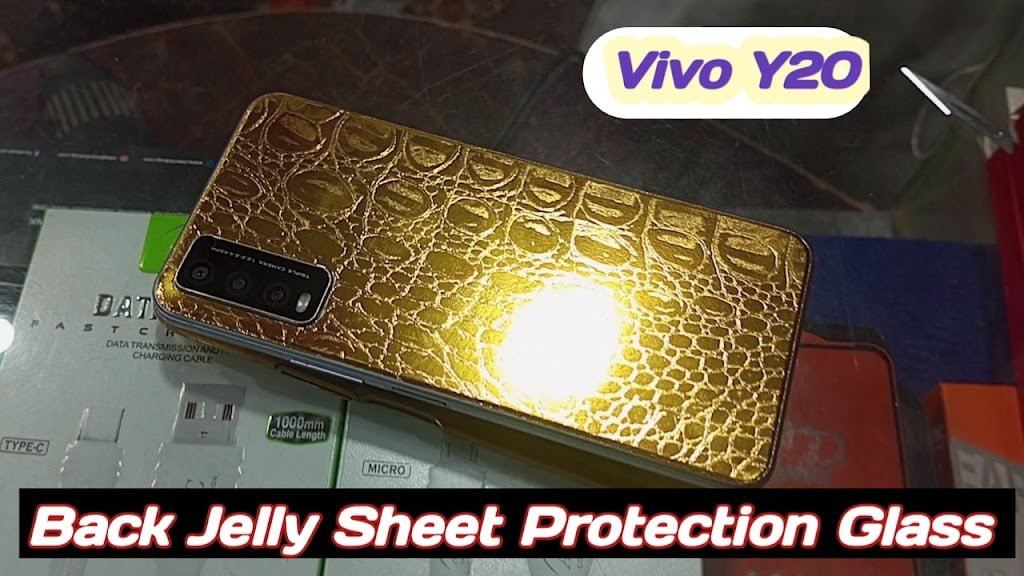

Charging a smartwatch may seem straightforward, but there’s an art to it that goes beyond plugging in a cable. In this blog post, we’ll guide you through the nuances of charging your smartwatch, covering everything smart watch charging and smart watch display problem from understanding your device’s unique charging port to utilizing the right charging accessories. the original charger matters and how to fix common charging issues. This post is about what is Smart Watch and how to charge smart watch.
Thank you for reading this post, don't forget to subscribe!How to charge Smart Watch.
The smart watches, device and fitness trackers include a charging cable that connects to the watch with either a magnetic connector, clamp style connector or cradle dock. The other end is USB Type-A or Type C that can be plugged into any compatible USB port (typically found on a laptop, desktop computer or wall outlet adapter. Once you connect the charging cable to a USB port and then to your watch, a charging screen will appear to indicate the Smart Watch is charging. If the battery is completely drained and smart watch dead problem, it may take a couple of minutes for the charging Showing.
To ensure your smartwatch is always ready to keep up with your active lifestyle, it’s crucial to understand how to charge smart watch properly. Follow some easy steps to make the most of your smartwatch charging routine.
1. Know Your Smartwatch Charging Port
2. Use the Original Charger
3. Check the Charging Cable and Connectors
4. Clean Charging Contacts Points
5. Charging Frequency
6. Charge Before Intensive Use
7. Optimize Battery Settings
8. Temperature Matters
9. Update Firmware Regularly
10. Power Down Occasionally

1. Know Your Smartwatch Charging Port.
Different smartwatches come with various charging ports, such as magnetic connectors, USB ports, or proprietary charging docks. Familiarize yourself with the specific charging mechanism of your smartwatch to avoid any potential issues.
Whenever possible, use the orignal charger and orignal cable provided by the smartwatch manufacturer. This ensures compatibility and optimal charging performance. Generic chargers may not deliver the required voltage or current, leading to slower charging times or potential damage.
Regularly inspect your smart watch charging cable and connectors for any signs of wear or damage. A frayed cable or bent connectors can affect the charging process and potentially harm your smartwatch. If you notice any issues, consider replacing the cable promptly.
4. Clean Charging Contacts Points.
Over time, dirt and grime can accumulate on the charging points of your smartwatch and charger. Gently clean these contacts points using a soft, dry cloth and petrol to maintain a reliable connection for efficient charging.
5. Charging Frequency.
Avoid letting your smartwatch’s battery drain completely before recharging. Instead, aim for shorter, more frequent charging sessions. This helps prolong the overall battery life of your device.
6. Charge Before Intensive Use.
If you’re planning an activity that will heavily rely on your smartwatch, ensure it has a sufficient charge beforehand. This prevents unexpected battery depletion during crucial moments.
7. Optimize Battery Settings.
Many smartwatches offer power saving or battery optimization settings. Explore these options in your device’s settings to maximize battery life and make your charging sessions more effective.
8. Temperature Matters.
Extreme temperatures, both hot and cold, can affect the performance of lithium-ion batteries commonly found in smartwatches. Charge your device in a moderate temperature environment for optimal results.
9. Update Firmware Regularly.
Manufacturers often release firmware updates that include battery optimization improvements. Keep your smartwatch’s firmware up to date to benefit from the latest enhancements.
10. Power Down Occasionally.
Give your smartwatch a break by turning it off occasionally. This not only conserves battery life but also allows the device to perform background maintenance tasks that can improve overall performance.

I am recommend connecting your smart watch charging cable to a desktop or laptop or orignal smart watch charger USB port. If you are charge using a fast outlet, make sure the charger is UL-certified and has an output of 5V, 1A or lower. Do not use fast chargers,adapter as they may damage your battery.
FAQs About How To Charge Smart Watch.
Top 10 Questions Of how to charge smart watch.
- How to charge smart watch?
- How to charge smart watch without charger?
- How to charge smart watch without magnetic charger?
- How do you charge a smartwatch?
- Smartwatch how to charge?
- WhichHow can I charge my smartwatch without a charger?
- Do all smartwatches use the same charger?
- Smart watch charger price?
- Smart watch charger price?
- How to buy smart watch charger magnetic?
The smart watches, device and fitness trackers include a charging cable that connects to the watch with either a magnetic connector, clamp style connector or cradle dock. The other end is USB Type-A or Type C that can be plugged into any compatible USB port (typically found on a laptop, desktop computer or wall outlet adapter. Once you connect the charging cable to a USB port and then to your watch, a charging screen will appear to indicate the Smart Watch is charging. If the battery is completely drained and smart watch dead problem, it may take a couple of minutes for the charging Showing. To ensure your smartwatch is always ready to keep up with your active lifestyle, it’s crucial to understand how to charge smart watch properly. Follow some easy steps to make the most of your smartwatch charging routine.
I am recommend connecting your smart watch charging cable to a desktop or laptop or orignal smart watch charger USB port. If you are charge using a fast outlet, make sure the charger is UL-certified and has an output of 5V, 1A or lower. Do not use fast chargers,adapter as they may damage your battery.
If you can open smart watch back side so open your smart watch disconect battery and chage this battery any charger The smart watches, device and fitness trackers include a charging cable that connects to the watch with either a magnetic connector, clamp style connector or cradle dock. The other end is USB Type-A or Type C that can be plugged into any compatible USB port (typically found on a laptop, desktop computer or wall outlet adapter.
What is Smart Watch and How To Charge Smart Watch?
What is Smart Watch?
The smart watches, device and fitness trackers include a charging cable that connects to the watch with either a magnetic connector, clamp style connector or cradle dock. The other end is USB Type-A or Type C that can be plugged into any compatible USB port (typically found on a laptop, desktop computer or wall outlet adapter. Once you connect the charging cable to a USB port and then to your watch, a charging screen will appear to indicate the Smart Watch is charging. If the battery is completely drained and smart watch dead problem, it may take a couple of minutes for the charging Showing. To ensure your smartwatch is always ready to keep up with your active lifestyle, it’s crucial to understand how to charge smart watch properly. Follow some easy steps to make the most of your smartwatch charging routine.
How to charge smart watch without charger?
If you can open smart watch back side so open your smart watch disconect battery and chage this battery any charger The smart watches, device and fitness trackers include a charging cable that connects to the watch with either a magnetic connector, clamp style connector or cradle dock. The other end is USB Type-A or Type C that can be plugged into any compatible USB port (typically found on a laptop, desktop computer or wall outlet adapter.
Use Fast Charger or Normal Charger?
I am recommend connecting your smart watch charging cable to a desktop or laptop or orignal smart watch charger USB port. If you are charge using a fast outlet, make sure the charger is UL-certified and has an output of 5V, 1A or lower. Do not use fast chargers,adapter as they may damage your battery.
Tips and Tricks for Optimal Charging
We’ll unravel the secrets to extending your smartwatch’s battery life and ensuring it’s always ready for action. Explore the importance of regular cleaning, the impact of charging frequency on battery longevity, and how temperature plays a role in the charging process. Discover power-saving settings and firmware updates that can transform your charging routine and enhance your smartwatch experience.

Smartwatches are more than just timekeeping devices. They’re miniature tech marvels designed to enhance our daily lives. From fitness tracking and health monitoring to receiving notifications, call, sms messages and controlling smart home devices these wrist bound companions are a fusion of fashion and cutting-edge technology. Discover the features that make smartwatches an indispensable part of modern living.
Any Question fell free to contect us its me Amjad Haider.
Written by tricksmobile.com
2 thoughts on “How To Charge Smart Watch & Smart Watch Charging repair 2024”
Leave a Reply Cancel reply
Best offers
Join Risk Free
30 days refund
100% Safe
Secure Shopping
24x7 Support
Online 24 hours
Best Offers
Grab Now
Free Shiping
On all order over
Know Us

Neque viverra justo nec ultrices dui sapien eget. Gravida cum sociis natoque penatibus. Imperdiet proin fermentum leo vel orci porta non
Read MoreStore Updates



Product Showcase













My watch hiting problem or display not working or button not working please
T800 smart watch touch glass digitizer screen not 🚫 working